새싹 프론트엔드 실무 과정 13주차 팀프로젝트 firebase data fetch
우리조 노션에 올라가있던 firebase data fetch방법!
import React, { useEffect, useState } from "react";
const 폴더명 = () => {
const [data, setData] = useState([]);
const fetchdata = async () => {
try {
const res = await fetch(
"firebase 경로"
);
const result = await res.json();
setData([...result]);
} catch (error) {
console.log(error);
}
};
useEffect(() => {
fetchdata();
}, []);
return (
<div>
<div>~~페이지</div>
<table>
<thead>
<tr>
<th>authority</th>
<th>email</th>
<th>gender</th>
<th>Ipaddress</th>
</tr>
</thead>
<tbody>
{data.map((element) => (
<tr key={element.id}>
<td>{element.authorrity}</td>
<td>{element.email}</td>
<td>{element.gender}</td>
<td>{element.ip_address}</td>
</tr>
))}
</tbody>
</table>
</div>
);
};
export default 폴더명;
firebase 경로 확인하는 방법
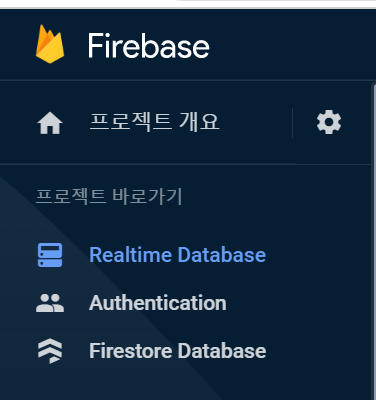

➡ https:// ~~ .app➡/docu.json 으로 경로위치에 넣어주기!
새싹DT 기업연계형 프론트엔드 실무 프로젝트 과정 13주차 블로그 포스팅
'새싹 프론트엔드' 카테고리의 다른 글
| 새싹 프론트엔드 실무 과정 13주차 팀프로젝트 Rechart 원하는 데이터 뿌려주기 (1) | 2023.01.12 |
|---|---|
| 새싹 프론트엔드 실무 과정 11주차 팀프로젝트 1주차 기록 (1) | 2022.12.23 |
| 새싹 프론트엔드 실무 과정 10주차 깃과 깃허브 사용하기 (0) | 2022.12.19 |
| 새싹 프론트엔드 실무 과정 9주차 TypeScript 제네릭 (0) | 2022.12.19 |
| 새싹 프론트엔드 실무 과정 9주차 TypeScript 인터페이스, 클래스 (0) | 2022.12.15 |